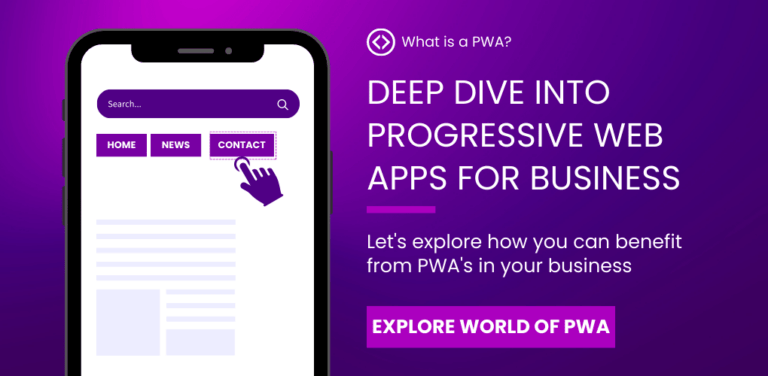This video aims to help customers who have either migrated from another host, or have built a website and now wish to benefit from using Softaculous to maintain their site. Softaculous allows site owners to create staging areas, clone their site, update it and receive alerts when updates are available.
Watch our tutorial / walk through video to see how to import your website into Softaculous.
How to access the Softaculous Interface
Log into your Cpanel, either via your customer area at www.webs.limited/portal or by referring to the CPanel login details provided in the email we sent, when you ordered hosting from us.
Inside the Customer Portal, you can easily access the CPanel by navigating to ‘My Services‘ and clicking on the service line for your domain/hosting service with us.
Unlike other auto installers Softaculous is much faster, well designed and it installs all scripts in just ONE STEP.